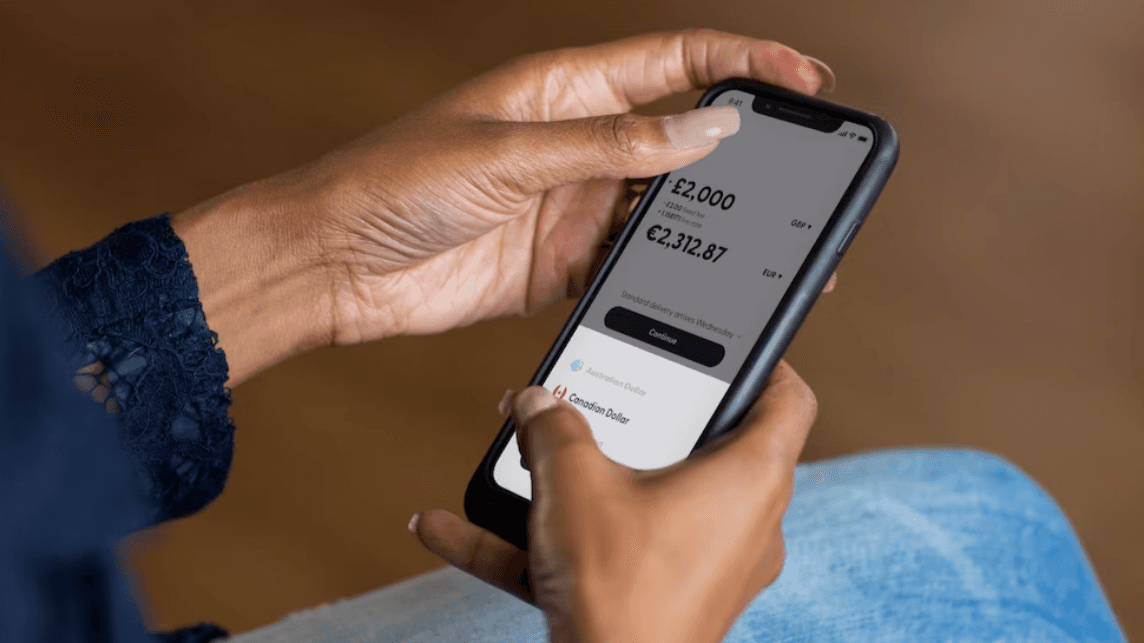Living abroad? Send money to Nigeria through your preferred licensed remittance app and have it land instantly in your FLEX wallet.
- Living abroad doesn’t mean living apart. With your FLEX virtual account, you can fund your wallet through licensed remittance apps you already use. Fast, reliable, and ready for your family in Nigeria.
Step-by-Step Guide
Open your preferred money transfer app
Select Nigeria as the destination country
Enter your FLEX virtual account details (same format as a bank account)
Confirm and complete the transfer. Funds appear instantly once the transfer clears into your FLEX virtual account
Why Fund Your Wallet
- Money is instantly available in Nigeria
- Free peer-to-peer transfers once funds land in FLEX
- Use your PayTag instead of long account numbers
- Everyday needs covered: school fees, groceries, airtime, business payments, personal support
Questions You May Have
Which apps can I use?
- Any licensed transfer service that supports bank account deposits. Many Nigerians abroad fund their FLEX wallets through services like Nala, Lemfi, or TaptapSend.
Is it safe?
- Yes. Every FLEX wallet is BVN-verified and secured with encrypted rails.
How fast is it?
- Instant, once the transfer clears into your virtual account.
Fund your FLEX wallet from abroad today. Ready for whatever you need.